This article will show you how to programmatically update DNS settings for your domain registered on godaddy.
Prerequisites
- A registered and valid domain on godaddy
- Your home server which host your domain can run a shell script.
The idea is running a cron job updating your godaddy DNS setting periodically in case your IP is changed by your ISP
Create an “A” record on your DNS record table
Type Name Data TTL
A @ 11.11.11.11 600 seconds
# The data will be changed once you have your script running, (Your current IP will show there)Create godaddy API key to access developer API
Go to https://developer.godaddy.com/keys to create an API key, you’ll need this key and secret later
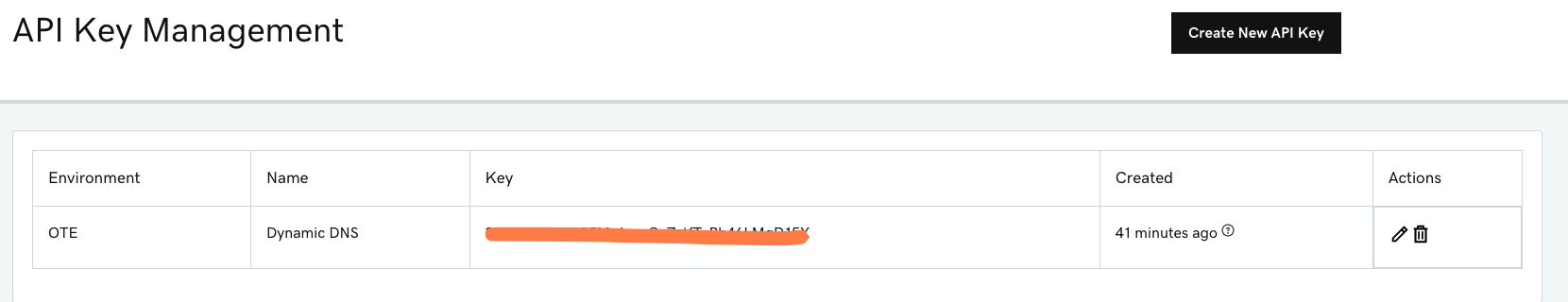
Create bash script to update DNS record
#!/bin/bash
# Replace with your domain here
mydomain="your-domain.here"
myhostname="mail"
# Make sure you have a colon separate your api key and secret
gdapikey="api_key:key_secret"
logdest="local7.info"
myip=`curl -s "https://api.ipify.org"`
dnsdata=`curl -s -X GET -H "Authorization: sso-key ${gdapikey}" "https://api.godaddy.com/v1/domains/${mydomain}/records/A/${myhostname}"`
gdip=`echo $dnsdata | cut -d ',' -f 1 | tr -d '"' | cut -d ":" -f 2`
echo "`date '+%Y-%m-%d %H:%M:%S'` - Current External IP is $myip, GoDaddy DNS IP is $gdip"
if [ "$gdip" != "$myip" -a "$myip" != "" ]; then
echo "IP has changed!! Updating on GoDaddy"
curl -s -X PUT "https://api.godaddy.com/v1/domains/${mydomain}/records/A/${myhostname}" -H "Authorization: sso-key ${gdapikey}" -H "Content-Type: application/json" -d "[{\"data\": \"${myip}\"}]"
logger -p $logdest "Changed IP on ${hostname}.${mydomain} from ${gdip} to ${myip}"
fiCreate a cron job to run bash script in background.
In redhat 7, you can put your script under /etc/cron.daily/ folder, the cron job will pick up and run updating DNS script daily.
Check your cron job log
tail /var/log/cron-<yyyymmdd>References:
- https://access.redhat.com/documentation/en-us/red_hat_enterprise_linux/7/html/system_administrators_guide/ch-automating_system_tasks#s1-Scheduling_a_Recurring_Job_Using_Cron
- https://www.instructables.com/Quick-and-Dirty-Dynamic-DNS-Using-GoDaddy/

