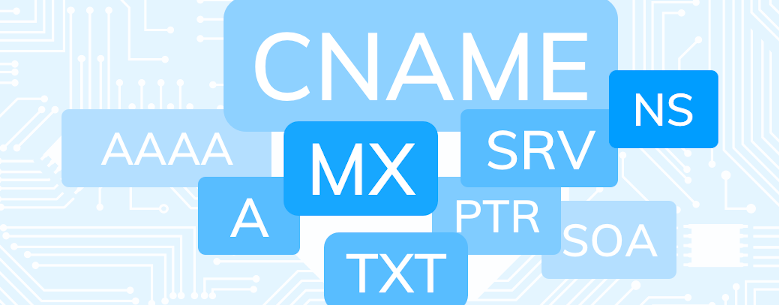This article use godaddy domain registrar as an example
DNS Configuration
Navigate to your domain DNS configuration page :
DNS Management
Create a new DNS record by clicking “Add” button, create a MX record like below:
PS: You’ll need to use godaddy default nameservers in order to create DNS records
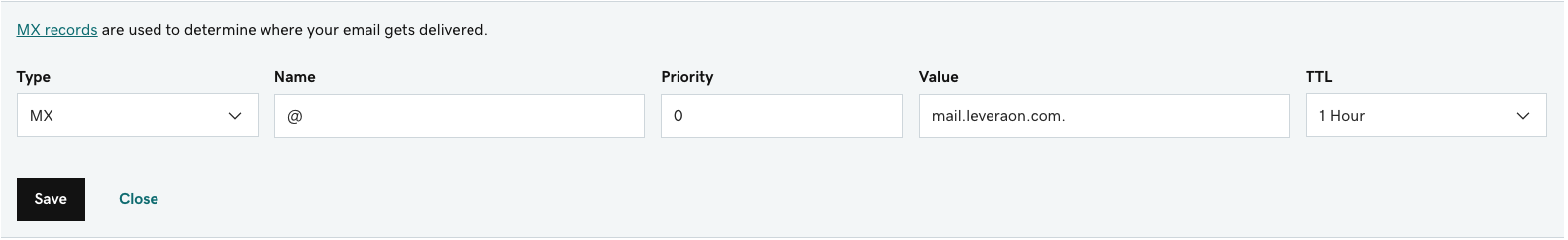
Then create an A record for the email domain and IP address of the hosting server

Once change is done, it may take few minutes to be effective.