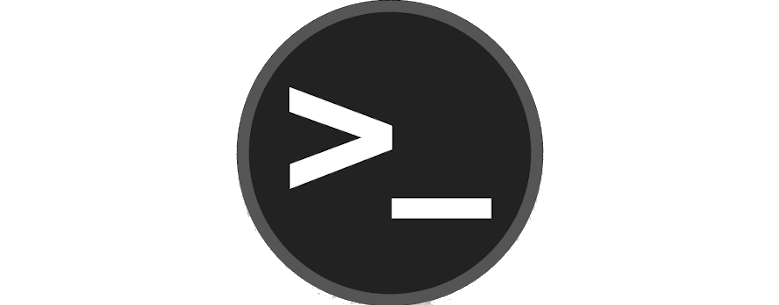A short tutorial of updating ssh connection alive interval on redhat 7 enterprise linux server
To update ssh connection configuration on redhat 7, you can type below command to edit:
vi /etc/ssh/sshd_configUpdate below combination to get desired connection alive interval
# Per CCE-27082-7: Set ClientAliveCountMax 0 in /etc/ssh/sshd_config
ClientAliveCountMax 0
# Per CCE-27433-2: Set ClientAliveInterval 300 in /etc/ssh/sshd_config
ClientAliveInterval 300One you done the change, restart ssh service:
service sshd restart