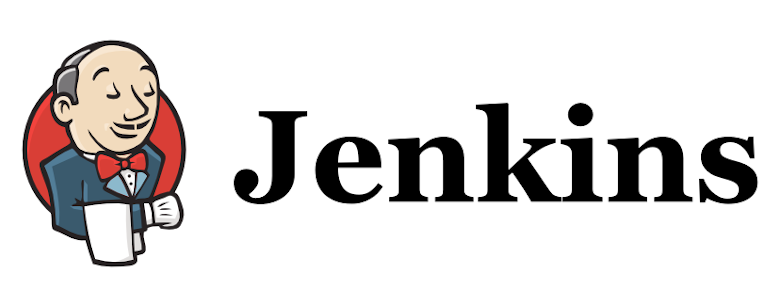This article will document detail steps on Jenkins fresh install with JDK 17 support
Remove existing JDK
Run below command to check any existing jdk installed on RHEL 8 server
rpm -qa | grep jdkFollow jenkins official link to install long-term support version
Get jenkins repo
sudo wget -O /etc/yum.repos.d/jenkins.repo \
https://pkg.jenkins.io/redhat-stable/jenkins.repoImport jenkins repo
sudo rpm --import https://pkg.jenkins.io/redhat-stable/jenkins.io-2023.keyRun system upgrade command
sudo dnf upgradeSample output after above command
Updating Subscription Management repositories.
Jenkins-stable 49 kB/s | 27 kB 00:00
Dependencies resolved.
Nothing to do.
Complete!Install required dependencies
sudo dnf install fontconfig java-17-openjdkInstall Jenkins
sudo dnf install jenkinsStart Jenkins
Enable Jenkins
sudo systemctl enable jenkinsStart Jenkins Server
sudo systemctl start jenkinsCheck jenkins status
sudo systemctl status jenkinsSample output
● jenkins.service - Jenkins Continuous Integration Server
Loaded: loaded (/usr/lib/systemd/system/jenkins.service; enabled; vendor preset: disabled)
Active: active (running) since Fri 2023-11-03 12:57:44 EDT; 51min ago
Main PID: 7813 (java)
Tasks: 61 (limit: 203625)
Memory: 3.6G
CGroup: /system.slice/jenkins.service
└─7813 /usr/bin/java -Djava.awt.headless=true -jar /usr/share/java/jenkins.war --webroot=/var/cache/jenkins/war --httpPort=8080
Nov 03 12:57:42 rhel8-devops jenkins[7813]: 2023-11-03 16:57:42.908+0000 [id=42] INFO jenkins.InitReactorRunner$1#onAttained: Started all plugins
Nov 03 12:57:42 rhel8-devops jenkins[7813]: 2023-11-03 16:57:42.916+0000 [id=34] INFO jenkins.InitReactorRunner$1#onAttained: Augmented all extensions
Nov 03 12:57:43 rhel8-devops jenkins[7813]: 2023-11-03 16:57:43.371+0000 [id=35] INFO h.p.b.g.GlobalTimeOutConfiguration#load: global timeout not set
Nov 03 12:57:43 rhel8-devops jenkins[7813]: 2023-11-03 16:57:43.847+0000 [id=44] INFO jenkins.InitReactorRunner$1#onAttained: System config loaded
Nov 03 12:57:43 rhel8-devops jenkins[7813]: 2023-11-03 16:57:43.849+0000 [id=44] INFO jenkins.InitReactorRunner$1#onAttained: System config adapted
Nov 03 12:57:43 rhel8-devops jenkins[7813]: 2023-11-03 16:57:43.947+0000 [id=39] INFO jenkins.InitReactorRunner$1#onAttained: Loaded all jobs
Nov 03 12:57:43 rhel8-devops jenkins[7813]: 2023-11-03 16:57:43.968+0000 [id=32] INFO jenkins.InitReactorRunner$1#onAttained: Configuration for all jobs updated
Nov 03 12:57:44 rhel8-devops jenkins[7813]: 2023-11-03 16:57:44.027+0000 [id=48] INFO jenkins.InitReactorRunner$1#onAttained: Completed initialization
Nov 03 12:57:44 rhel8-devops jenkins[7813]: 2023-11-03 16:57:44.141+0000 [id=26] INFO hudson.lifecycle.Lifecycle#onReady: Jenkins is fully up and running
Nov 03 12:57:44 rhel8-devops systemd[1]: Started Jenkins Continuous Integration Server.
Open firewall port (8080) if it’s not
YOURPORT=8080
PERM="--permanent"
SERV="$PERM --service=jenkins"
firewall-cmd $PERM --new-service=jenkins
firewall-cmd $SERV --set-short="Jenkins ports"
firewall-cmd $SERV --set-description="Jenkins port exceptions"
firewall-cmd $SERV --add-port=$YOURPORT/tcp
firewall-cmd $PERM --add-service=jenkins
firewall-cmd --zone=public --add-service=http --permanent
firewall-cmd --reloadGo to your jenkins server install IP:8080 and follow the instruction to complete the setup.