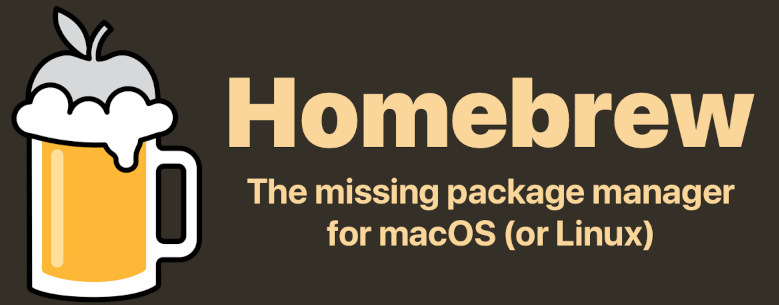This article will show you how to use brew command to install OpenJDK 17 on your macOS
Install homebrew if you don’t have one
Homebrew is a great tool for macOS, based on its official site, it’s been used as a package manager for macOS, you can install it with below command
/bin/bash -c "$(curl -fsSL https://raw.githubusercontent.com/Homebrew/install/HEAD/install.sh)"Install OpenJDK 17 with homebrew support
Once you have homebrew installed on your macOS, it can be used to install other tools like JDK, NodeJS etc, below is an example to install OpenJDK 17 with brew command
brew install openjdk@17Once JDK is installed successfully, follow the post install instructions to add JDK path, link Java home to your macOS system