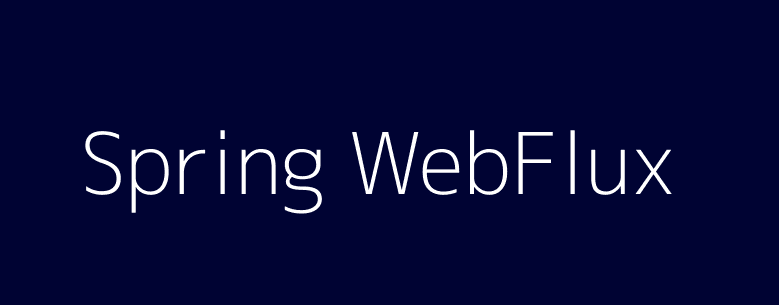Okay, let’s break down the difference between Flux and Mono in Spring WebFlux, which is Spring Boot’s reactive programming module.
Fundamentally
Mono: Represents zero or one element. Think of it as a single, potentially asynchronous result.Flux: Represents zero to many elements (a stream of data). It’s like a sequence or a collection of results, possibly arriving over time.
Analogy
Imagine a restaurant:
Mono: Getting the recipe for a single dish. Either you get the recipe (one element), or the chef hasn’t written it down yet (zero elements – completion without a value).Flux: Getting all the dishes served throughout the entire day. The chef prepares a series of dishes, each appearing in the stream as they’re made. The stream finishes when the restaurant closes (completion).
Key Differences in Detail
| Feature | Mono |
Flux |
|---|---|---|
| Representation | Single value or no value | Sequence (stream) of values |
| Use Cases | – Asynchronous operation returning one result | – Handling streams of data |
| – Retrieving a single user from a database | – Real-time updates (e.g., stock prices) | |
| – Completing an action (e.g., saving to DB) | – Processing large datasets in chunks | |
| Completion | Completes successfully with or without a value. | Completes successfully when the stream ends. |
| Error Handling | Emits an error signal, terminates the sequence. | Emits an error signal, terminates the sequence. |
| Typical Operators | map, flatMap, filter, zip (for combining with other Mono instances) |
map, flatMap, filter, scan, buffer, window, concat |
| Return Type of Spring WebFlux Methods | Many controller methods for single entity retrieval, updates, deletions. Also, service layer methods that return a single result. | Many controller methods for returning a list of entities, server-sent events, websocket streams. Also, service layer methods that process data in chunks or streams. |
Code Examples (Simplified)
import reactor.core.publisher.Mono;
import reactor.core.publisher.Flux;
public class Example {
public static void main(String[] args) {
// Mono: Emits a single string "Hello"
Mono<String> singleValue = Mono.just("Hello");
singleValue.subscribe(
System.out::println, // onNext: Prints the value
System.err::println, // onError: Prints the error
() -> System.out.println("Mono completed") // onComplete: Signals completion
);
// Flux: Emits a sequence of integers 1, 2, 3
Flux<Integer> multipleValues = Flux.just(1, 2, 3);
multipleValues.subscribe(
System.out::println, // onNext: Prints each value
System.err::println, // onError: Prints the error
() -> System.out.println("Flux completed") // onComplete: Signals completion
);
// Mono: Empty Mono (no value)
Mono<String> emptyMono = Mono.empty();
emptyMono.subscribe(
System.out::println,
System.err::println,
() -> System.out.println("Empty Mono completed")
);
// Flux: Flux from a range of numbers
Flux<Integer> rangeFlux = Flux.range(5, 3); // Emits 5, 6, 7
rangeFlux.subscribe(
System.out::println,
System.err::println,
() -> System.out.println("Range Flux completed")
);
}
}
Spring WebFlux Context
In Spring WebFlux, you’ll often see:
- Controllers:
- Use
Monoto return a single entity (e.g.,@GetMapping("/users/{id}")might returnMono<User>). - Use
Fluxto return a list of entities, stream data, or implement Server-Sent Events (SSE) or WebSockets.
- Use
- Services:
- Use
Monofor operations that return a single result (e.g., saving a user to the database, retrieving a user by ID). - Use
Fluxfor operations that process data in chunks, streams, or retrieve multiple results (e.g., querying a database for all users, processing a file line by line).
- Use
- Repositories (with Reactive Data Repositories):
- Return
MonoforfindById(),save(),deleteById(). - Return
FluxforfindAll(),findBy...().
- Return
When to Use Which
- Use
Monowhen: You’re dealing with a single, potentially asynchronous result (a user, a configuration setting, the success or failure of an operation). - Use
Fluxwhen: You’re working with a stream of data (real-time updates, a list of items, processing a file).
Important Considerations
- Reactive Programming:
MonoandFluxare part of the reactive programming model. They enable non-blocking operations and efficient resource utilization, especially important for high-concurrency applications. - Backpressure:
Fluxsupports backpressure, allowing the consumer of the stream to signal to the producer how much data it can handle. This prevents the consumer from being overwhelmed.Monodoesn’t need backpressure handling as it emits at most one element. - Transformation: You can transform
MonoandFluxusing a rich set of operators (e.g.,map,flatMap,filter,zip). These operators allow you to process and manipulate the data in the reactive stream.
In summary, the choice between Mono and Flux depends entirely on whether you’re working with a single value or a stream of values. They’re fundamental building blocks for reactive applications in Spring WebFlux.