This article will show you how to use Flask framework to build rest api server on MacOS.
Setup Python Environment
Install Flask
Create your project folder, eg. market-watcher, then create a folder named .venv
Run below command to create a virtual environment for python.
python3 -m venv .venvThen activate the virtual environment by running below command:
. .venv/bin/activateYou should have a (.venv) in front of your current path
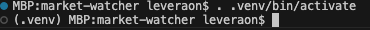
Run below command to install Flask
pip install FlaskNow you should have Python Flask environment ready
Build First Rest API
Create a python file called hello_world.py under market-watcher folder
from flask import Flask
app = Flask(__name__)
@app.route("/")
def hello_world():
return "<p>Hello, World!</p>"
Run below command start web server
flask --app hello_world runExample Output
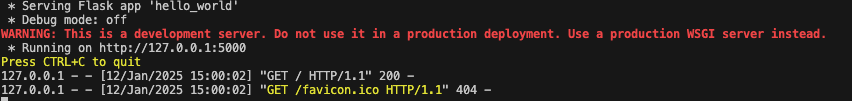
Your web app is available at : http://127.0.0.1:5000

