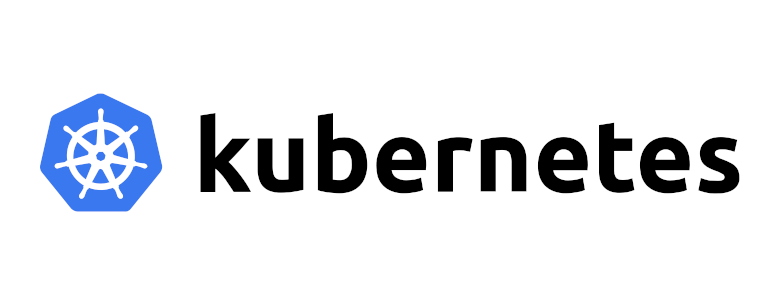Got some issue with kubernetes cluster recently, said: “Unable to connect to the server: tls: failed to verify certificate: x509: certificate has expired or is not yet valid”, so need a certs renew to fix this issue.
Issue symptom
Got some issue with kubernetes cluster recently, said: "Unable to connect to the server: tls: failed to verify certificate: x509: certificate has expired or is not yet valid", so need a certs renew to fix this issue.Solution
Manually renew, run below command
sudo kubeadm certs renewYou should get few options available, list as below
Available Commands:
admin.conf Renew the certificate embedded in the kubeconfig file for the admin to use and for kubeadm itself
all Renew all available certificates
apiserver Renew the certificate for serving the Kubernetes API
apiserver-etcd-client Renew the certificate the apiserver uses to access etcd
apiserver-kubelet-client Renew the certificate for the API server to connect to kubelet
controller-manager.conf Renew the certificate embedded in the kubeconfig file for the controller manager to use
etcd-healthcheck-client Renew the certificate for liveness probes to healthcheck etcd
etcd-peer Renew the certificate for etcd nodes to communicate with each other
etcd-server Renew the certificate for serving etcd
front-proxy-client Renew the certificate for the front proxy client
scheduler.conf Renew the certificate embedded in the kubeconfig file for the scheduler manager to useI’m going to renew all available certificates, so run below command
sudo kubeadm certs renew allExample output
[renew] Reading configuration from the cluster...
[renew] FYI: You can look at this config file with 'kubectl -n kube-system get cm kubeadm-config -o yaml'
[renew] Error reading configuration from the Cluster. Falling back to default configuration
certificate embedded in the kubeconfig file for the admin to use and for kubeadm itself renewed
certificate for serving the Kubernetes API renewed
certificate the apiserver uses to access etcd renewed
certificate for the API server to connect to kubelet renewed
certificate embedded in the kubeconfig file for the controller manager to use renewed
certificate for liveness probes to healthcheck etcd renewed
certificate for etcd nodes to communicate with each other renewed
certificate for serving etcd renewed
certificate for the front proxy client renewed
certificate embedded in the kubeconfig file for the scheduler manager to use renewed
Done renewing certificates. You must restart the kube-apiserver, kube-controller-manager, kube-scheduler and etcd, so that they can use the new certificates.Above output suggests to restart couple of components, so follow below command to restart them on master node
sudo systemctl restart kubeletWhen try to run `kubectl get pods` commands, got below errors
E0608 17:19:43.165987 1596311 memcache.go:265] couldn't get current server API group list: the server has asked for the client to provide credentials
E0608 17:19:43.167567 1596311 memcache.go:265] couldn't get current server API group list: the server has asked for the client to provide credentials
E0608 17:19:43.168820 1596311 memcache.go:265] couldn't get current server API group list: the server has asked for the client to provide credentials
E0608 17:19:43.170025 1596311 memcache.go:265] couldn't get current server API group list: the server has asked for the client to provide credentials
E0608 17:19:43.171261 1596311 memcache.go:265] couldn't get current server API group list: the server has asked for the client to provide credentials
error: You must be logged in to the server (the server has asked for the client to provide credentials)Checked kubernetes official doc, have below information
Clusters built with kubeadm often copy the
https://kubernetes.io/docs/tasks/administer-cluster/kubeadm/kubeadm-certs/#manual-certificate-renewaladmin.confcertificate into$HOME/.kube/config, as instructed in Creating a cluster with kubeadm. On such a system, to update the contents of$HOME/.kube/configafter renewing theadmin.conf, you must run the following commands:
So try to run below commands
sudo cp -i /etc/kubernetes/admin.conf $HOME/.kube/config
sudo chown $(id -u):$(id -g) $HOME/.kube/configThen, run `kubectl get pods` again, and voila~, see my pods again
NAME READY STATUS RESTARTS AGE
go-platform-5667f475c5-xdxz4 1/1 Running 0 3d20h