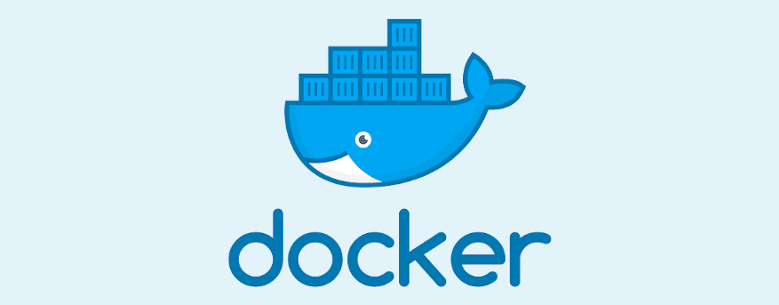This article will show you how to change default docker data location
Stop docker service if it’s running
Run below command to stop docker service
sudo systemctl stop docker.service
sudo systemctl stop docker.socketVerify docker is stopped
sudo systemctl status docker# Example output
● docker.service - Docker Application Container Engine
Loaded: loaded (/usr/lib/systemd/system/docker.service; enabled; vendor preset: disabled)
Active: inactive (dead) since Fri 2023-04-07 20:29:54 ADT; 21s ago
Docs: https://docs.docker.com
Process: 21921 ExecStart=/usr/bin/dockerd -H fd:// --containerd=/run/containerd/containerd.sock (code=exited, status=0/SUCCESS)
Main PID: 21921 (code=exited, status=0/SUCCESS)Update docker service file
Edit /lib/systemd/system/docker.service file
sudo vi /lib/systemd/system/docker.serviceMake change to line contains: ExecStart=/usr/bin/dockerd -H fd:// –containerd=/run/containerd/containerd.sock
ExecStart=/usr/bin/dockerd --data-root /your/path/docker -H fd:// --containerd=/run/containerd/containerd.sockSave and exit
Copy existing docker data to new folder
Run below command
sudo rsync -aqxP /var/lib/docker/ /your/path/dockerReload system deamon config and start docker
Run below commands
sudo systemctl daemon-reload
sudo systemctl start dockerVerify docker is running correctly
sudo systemctl status docker